Hydrostatic weighing procedure with EXERTECH equipment and software
 Plug XStick into USB connector of PC. |  Turn battery box power switch ON. | Click the icon to display the user screen: |
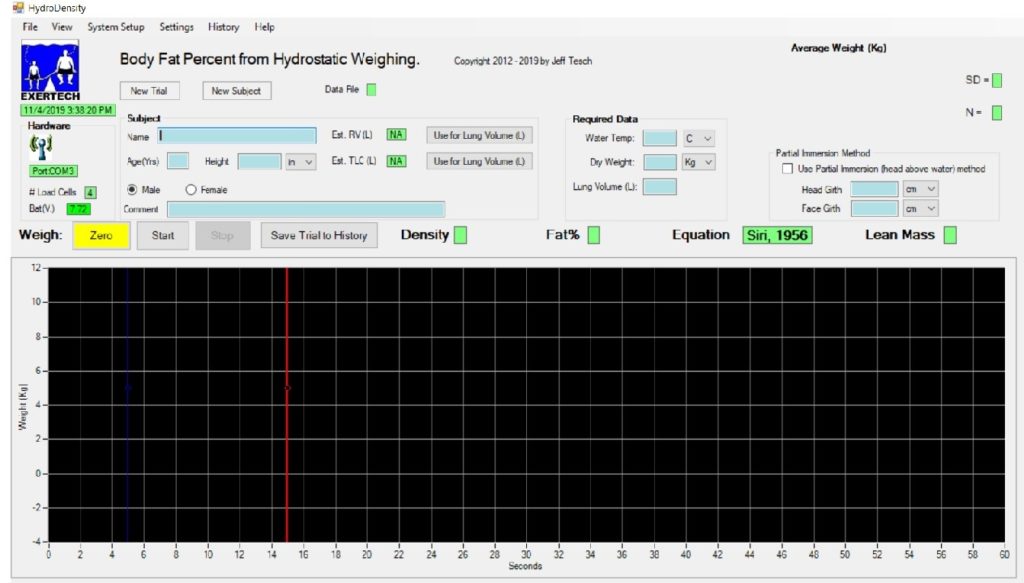
Zero and Calibrate the Weighing System
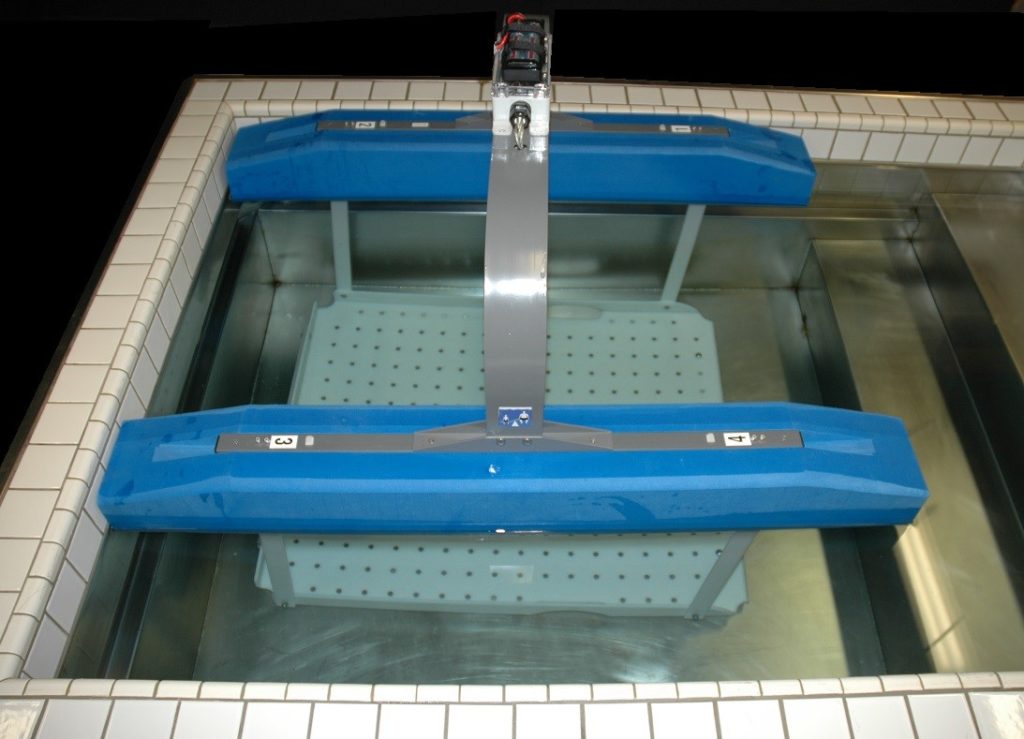
Zero the empty weighing platform in the water. 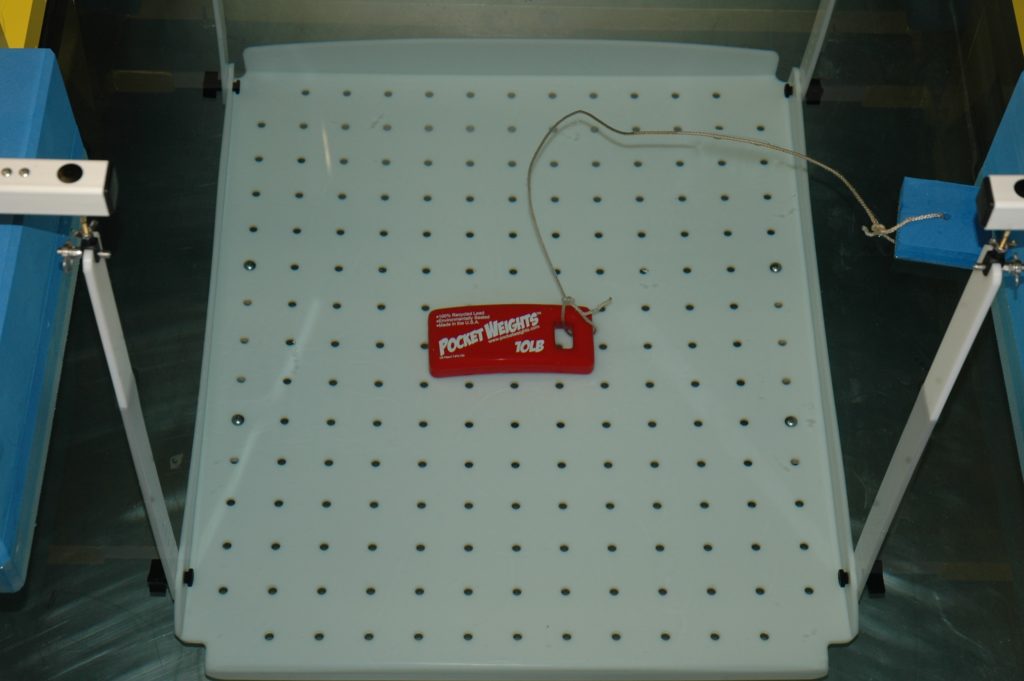
Verify weighing system accuracy with a calibration weight.
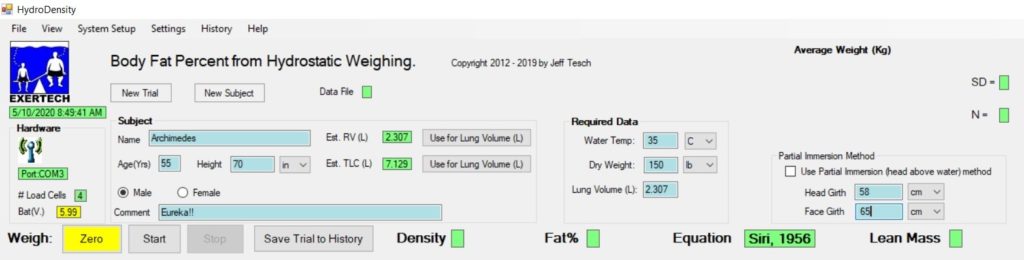
Key in the Subject information & Required Data: Water Temp, Dry Weight & Lung Volume.
NOTE: Residual Volume (RV) and Total Lung Capacity (TLC) are automatically estimated from Age & Height.
Underwater weighing sequence
 Get in the warm water. |  Sit on the weighing platform. |  Duck underwater briefly. |  Trial completed. |
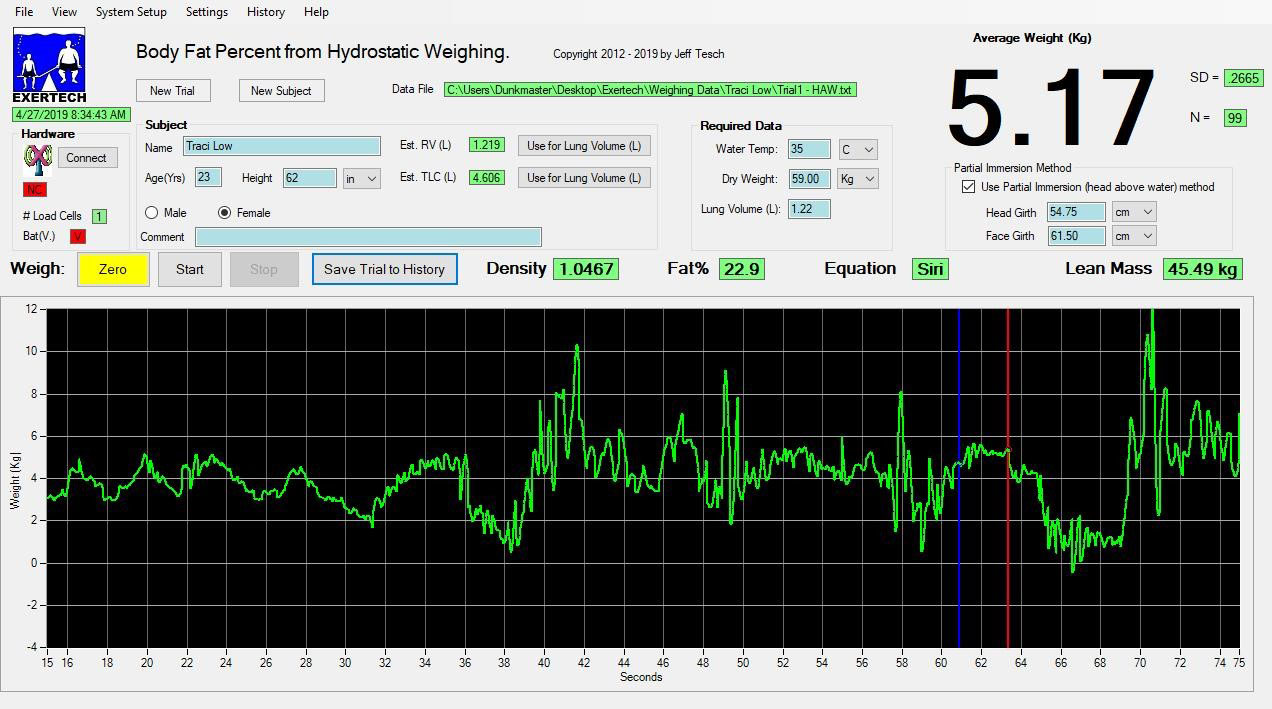
After the weighing trial has been completed:
Move the red & blue cursor lines to bracket any segment of the graph.
NOTE: Density, Fat% and Lean Mass are recalculated as fast as the cursors move!
The weighing trial can be edited, printed or saved and redisplayed at a future time.
The Partial Immersion option allows hydrostatic weighing without head submersion.
Click the link below for a detailed description of the Partial Immersion option for hydrostatic weighing without head submersion:
https://virtualmeeting.ctimeetingtech.com/acsm2020/attendee/eposter/poster/130?q=papadopoulos
A Summary Report allows the averaging of any number of weighing trials.
See SOFTWARE for a full description of features.
