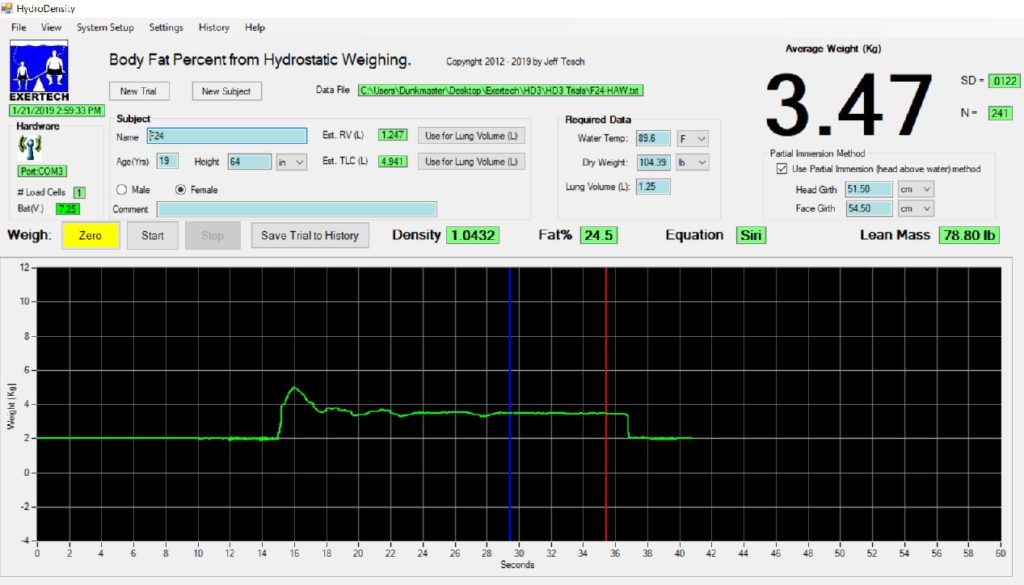COMPUTER SOFTWARE
EXERTECH software has been used for hydrostatic weighing by major research universities for more than 40 years and updated continuously in response to changing computer platforms, new research in body composition and improvements in weighing technology. The software is stable (bug free), thoroughly vetted by experts and user friendly. The user interface is displayed in a single window (screen shot above). When Start is clicked a graph of the immersed subject’s weight is continuously displayed in real time. After Stop is clicked you drag the blue and red lines to bracket any segment of the graph and obtain the Average Weight for that segment. There is also an option to perform hydrostatic weighing without head submersion (the subject’s head can remain above water). The head volume is estimated using 2 girths, requiring only a tape measure. Now subjects can just float in a pool of water and get valid and reliable body fat data. No X-rays, no time-consuming, leaky body chambers, no inaccurate, embarrassing skin pinches, no body impedance mumbo jumbo. This is the true “gold standard”.
• Partial immersion (head above water) method has been added as an alternative to complete immersion. Click the Use Partial Immersion check box and the body density calculation is automatically corrected for hydrostatic weighing with the head above water by means of new head volume prediction equations. The new equations require the measurement of 2 head girths and provide a great option for hydrostatic weighing without head submersion for subjects who prefer not to put their heads completely underwater.
• Lean Mass calculation and display has been added to emphasize the lean body mass component of body composition measurement.
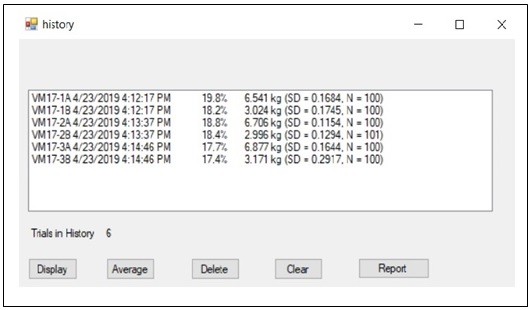
•For a trial to be saved, click Save Trial to History.
• At the end of a weighing session, click History/Display and all saved trials can be reviewed and edited to correct any errors in data entry.
• You can Delete unwanted trials from History at any time.
• You can click Average at any time to see the average Fat% for all of the weighing trials that are currently saved & displayed in History.
• Report is another new HD3 feature. Click the Report button to display a complete Hydrostatic Weighing Summary (see below).
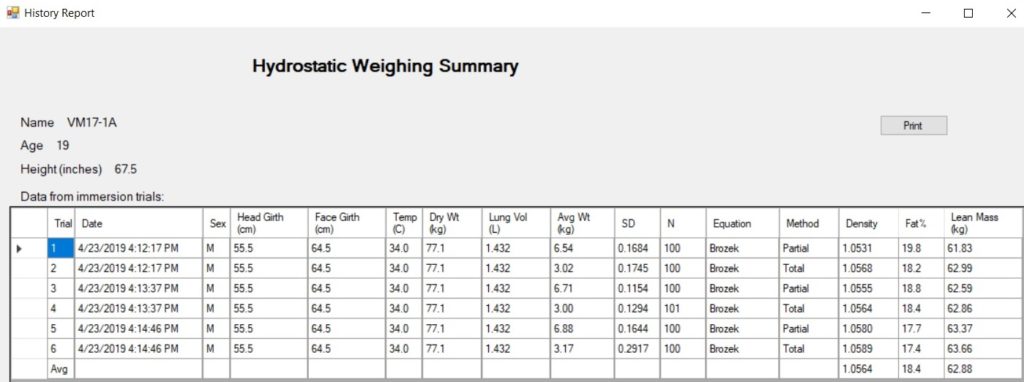
Select Print to send the Hydrostatic Weighing Summary to the default printer for a paper record of the weighing session data.